We've got some fantastic updates for you!
Note: Regular updates to the app are usually done between 1 AM-2 AM GMT or (9 PM Eastern Time, 6:30 AM India Standard Time, 9 AM China Standard Time). The updates usually only take a few seconds, and users will be prompted to refresh their screens. However, if you find it disruptive, please avoid using the app during this time. Urgent updates may occur outside of these hours.
January 2025
- 1/23: New "More writing options" under the Home screen, e.g. Make it sound human, Add emojis, Use simple words, etc. (This will be extended to other pages soon)
- 1/23: You can also create your custom writing options by typing in the field "More writing options"
- 1/23 : Language and brand voice/writing style options are now found under the new Additional options
- 1/03: Documents, SEO planner, Advanced Writer and Editor pages are now grouped under "Long form" on the left side menu
- 1/03: Some UI fixes
October 2024
- 10/7: We have added a "Send to Advanced Writer" button to replace the Suggested Article section in the SEO Planner. When pressed, it will open Advanced Writer in a new tab and populate the input field with the keyword.
- 10/01: We made the sidebar more compact to free up space for upcoming features.
- 10/01: Added a new Ideas & Briefs page to replace the current Ideas and Advanced Writer features inside the Editor soon.
- 10/01: A new Documents page has been added to view and export documents easily
- 10/01:The Advanced Writer now writes faster.
September 2024
- 9/13: Added new analytics for SEO planner: All-in-title results and Golden keyword ratio.
July 2024
- 07/19: Standard mode has been upgraded from GPT-3.5 to GPT-4o mini, with knowledge up to October 2023.
June 2024
- 06/18: When you highlight text in the editor with keywords filled in the Keyword Assistant, you will see an option to insert those keywords into the existing text. You can select specific keywords in the Keyword Assistant to use those keywords or choose no keywords to insert them at random. (Note: This feature currently supports only up to 2000 characters and standard mode).
- 06/18: When you highlight text in the editor, an option to rewrite the text will appear. Press "Undo" to revert to the previous text, or press "Rewrite" a second time to rewrite it again. (NOTE: Supports only up to 2000 characters and standard mode at the moment.)
- 06/07: You can now designate a primary keyword using the Keyword Assistant in the Editor! Simply click the star icon next to the keyword.
- 06/05: SEO Planner (beta) is here! Generate primary SEO keywords based on search data and volume trends and provide suggested article titles.
May 2024
- 05:17 We've got the latest GPT-4 version. Enhanced mode is now on GPT-4o with training data up to Oct 2023
- 05/10: Advanced Writer is now available in other languages (Enhanced Mode coming soon).
- 05/03: We've expanded the output sizes for most tools.
April 2024
- 04/21: We have resolved an issue that prevented some users from using Enhanced Mode credits.
- 04/19: Released another patch to fix an issue with Art where some generations returned fewer than 4 images.
- 04/16: We resolved an issue with Art where some generations had fewer than 4 images due to server overload.
- 04/10: We've increased the keyword input limit to 500 characters for tools with keyword inputs.
- 04/09: Fixed issue of GPT-4 add-on credits resetting to zero upon renewal for some users.
- 04/08: We've added a 'Select All' checkbox for document listing (for bulk deletion).
- 04/05: The Editor now has a new "Content Ideas" feature. You can generate unlimited ideas for your long-form content and send them to Advanced Writer.
March 2024
03/28: Advanced Writer Updates:
- New fields include Brand Voice and Writing Style.
- Improved the flow and quality of the article outputs.
- GPT-4 and Brand Voice/Writing Style can now be used and applied to the content brief. The default article writing style will be applied if no Brand Voice or Writing Style is selected.03/09: Minor UI improvements have been published.
03/08: We have expanded the input and output limits across all tools.
February 2024
- 02/17: We have implemented a new user interface that features a floating collapsible sidebar.
- 02/15: We have upgraded to the latest GPT-4 model with the newest training data available up to 2023.
- 02/15:We've made some minor bug fixes.
- 02/01: We've fixed the issues with dark mode in the Editor Mode.
January 2024
- 01/29: WordHero Advanced Writer now offers the option to use GPT-4 for generating articles.
- 1/18: We have updated the UI for WordHero Art. To open an image, click on it. And, to select an image, click the checkbox.
- 01/12: You can now queue multiple articles at once (subject to hourly limits based on your plan) in WordHero Advanced Writer.
- 01/10: We fixed a few bugs in the Art section where some images were not generated.
- 01/03: You now have the ability to modify your Brand Voices that were previously created.
December 2023
- 12/28: You can now choose an aspect ratio for your images in WordHero Art.
- 12/12: You can now save custom styles in WordHero Art.
- 12/11: We fixed an issue with Wor/dHero Chat where the AI would get stuck in typing.
- 12/11: We have resolved a problem that was affecting the functionality of the Twitter Tweets tool.
- 12/11: We've fixed a pesky little bug in the editor that was causing an extra line break to appear at the top whenever the cursor was placed there.
- 12/08: An issue with WordHero Writer has been fixed where the content brief was appearing incorrectly in the title field.
- 12/08: WordHero Writer UX improvements - get a tooltip notification when the AI is finished writing (only when you stay on the page)
- 12/07: New feature in Editor Mode - WordHero Advanced Writer: an advanced article writer that writes 2000+ words with a few keywords. Currently, only the English language is supported. However, other languages will be added in the near future.
November 2023
- 11/24: You can now download multiple images all at once in WordHero Art!
- 11/21: We have launched Writing Styles (beta)! This new feature will assist AI in comprehending your content style.
- 11/17: Enhanced the loading speed of the homepage and editing pages.
- 11/17: Fixed Brand Voice bugs.
- 11/13: Brand Voices has been launched, currently available in Home and Editor modes. WordHero Chat and non-English options coming soon.
- 11/07: An intermittent issue that caused no images to be returned in WordHero Art has been fixed.
- 11/04: Instead of showing the word count used, we now display the amount of credits used up - giving a clear understanding of your usage!
- 11/04: For languages other than English, we've made improvements by increasing the number of output tokens.
- 11/02: Great news! We've increased the allowable characters in Command Mode to 1000!
- 11/02: We have resolved the issue related to renewing subscriptions.
- 11/01: Resolved the issue where legacy users were being shown an erroneous "insufficient credits" error message on their first login after a long period of inactivity.
October 2023
- 10/24: Resolved a problem causing users to lose access after upgrading.
- 10/24: Rectified a problem affecting the display of available credits on the Art page.
- 10/24: Corrected a visual issue on the Plans page specific to the legacy 'unlimited Starter' plan.
- 10/24: Added Enhanced Mode support for German, French, Spanish, Swedish, Italian, and Portuguese.
- 10/19: You can now access the Plans page easily through the menu by clicking on the top-right circle icon.
- 10/19: We've fixed the tooltips on the Plans page to ensure their proper functionality.
- 10/19: We've just resolved a pesky issue that was causing delays in credit refresh upon upgrades.
- 10/17: We have addressed minor bugs in our sign-up and redemption processes.
- 10/16: An issue in the editor has been resolved where the dropdowns were not visible.
- 10/16: We've released an even more advanced mode - Enhanced Mode (GPT-4)!
- 10/16: WordHero Art has been launched! Start making your ideas into stunning visuals.
- 10/12: We made some UX improvements to the chat input.
- 10/9: The issue with mobile header alignment has been fixed.
September 2023
- 9/30: We have expanded the chat's input limit to 2,048 characters, which means you can now type longer prompts without any issues.
- 9:30: We have recently launched a Prompt Library in the chat with over 30 preset prompts available for use, and we will be adding more in the future.
- 9/26: Updated translations for dropdown options in non-English languages to enhance your experience.
- 9/15: We've resolved various issues in both the Social Media Post and Pinterest tools.
- 9/15: No more truncated text! We've solved the problem in the AIDA tool, where text sometimes gets cut off.
- 9/15: We've fixed that pesky issue in the editor that was hiding part of your toolbar.
August 2023
- 08/18: The pesky problems with dark mode have finally been solved!
- 08/18: We finally fixed that annoying editor bug messing up the formatting after generating content.
- 08/18: You can now save your chat prompts with placeholders ([business name], {feature #1}, <product name>, etc.) Insert your chat prompts into the chat input and press Tab to rotate through the fields.
- 08/17: The command feature is now available in the Editor. Give it a try! (Write a prompt, highlight the prompt, and click the Megaphone icon).
- 08/11: Discover a new way to enhance your WordHero Chat experience by checking out Chat Prompts! Simply click on the Flask icon located on the left sidebar
- 08/11: Improvements have been made to the user interface of Chat Prompts.
- 08/11: We have successfully fixed an issue where certain outputs would begin with the number "1."
- 08/11: Resolved a formatting problem in the editor that caused occasional loss of formatting after content generation.
- 08/03: We've made Improvements to the AI.
- 08/03: Our team has implemented enhancements to the refinement of the app's translation capabilities.
- 08/01: Outputs for Chinese (Simplified) have been improved.
- 08/01: We've improved the writing speed in the Editor!
- 08/01: We have just tackled those teeny-tiny bugs lurking in the code and fixed them up like magic!
July 2023
- 07/26: Wizard Mode (beta) is now accessible on WordHero Chat. You can create improved content by answering questions asked by the AI.
- 07/19: Fixed the "unable to pin to top" bug on the Home page.
- 07/18: Allowed refresh of homepage without losing recent work and input.
- 07/18: Minor bugs in the user interface have been resolved.
- 07/14: The chat input limit has been expanded to 800 characters.
- 07/14: Fixed an issue in chat where sometimes the output gets truncated.
- 07/05: Over 20 writing tools now have expanded character limits available!
June 2023
- 06/26: Use the Keywords Generator tool to find primary and LSI keywords for your content. Just enter your topic and let the AI do the rest.
- 06/26: Need help expanding your ideas? Try our Content Expander tool! Make your basic ideas more comprehensive and engaging.
- 06/08: You gotta check out this amazing new Instagram Captions tool! Posting to your IG page has never been easier.
May 2023
- 05/26: We just launched Twitter Tweets! Now you can quickly, easily, and cheerfully write tweets using this incredible tool!
- 05/09: Content Rewriter just got an awesome update – you can now spice up your content using keywords and tone to make it way more exciting!
- 05/03: You can now set the tone of your document in Editor Mode. Head to the Document options (Gear icon) and set it up!
April 2023
- 04/11: WordHero Chat is here, and it's ready for you to try out now!
March 2023
- 03/17: Woo-hoo! The Video Scripts tool is officially up and running - give it a try now!
February 2023
- 02/16: Wowee! Editor Mode's Rocket icon (Blog Paragraphs) has just got an awesome update! Now you can generate content for up to 7 section headers with a single click - how cool is that?
January 2023
- 01/30: Get ready to write amazing Pinterest Titles and Descriptions with WordHero's incredible new Pinterest tool - it makes crafting pins a breeze!
- 01/30: We've got the Google My Business tool for ya. Now you can create an awesome event, what's new, and offer posts with ease!
- 01/17: We have ramped up the output length for Quora Answers and Generic Emails - now they are longer than before!
- 01/17: We just revamped the SEO Descriptions tool, and now it's compliant with Google's character limit.
December 2022
- 12/16: We've addressed the bug causing the previous tone to be used in subsequent generations.
- 12/15: We've optimized the loading time of document listings in Editor.
- 12/15: The issue of the Keyword Assistant not handling non-English letters has been fixed.
- 12/15: The Blog Intros tool now has the keywords text field.
November 2022
- 11/29: Woohoo! We made the big switch and upgraded to Davinci 003!
- 11/25: Get ready to save your eyes from strain and fatigue! Dark Mode is finally available in WordHero. You can now also set your default language. Check the Preferences page to see these options.
- 11/21: Articulate your company's purpose and goals using the Vision & Mission tool!
- 11/21: Need captions for your posts? Try the new Image Captions tool!
- 11/18: We've just added a document version feature! You can now load a previous version of a document.
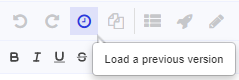
Note: Your document is auto-saved REGULARLY. However, Editor keeps a backup of 1 manual-save version and up to 3 auto-save versions (at 5+ minute intervals). To create a save point, click on the Save button. This will overwrite your previous save point.
October 2022
- 10/15: Minor bug fixes! We squashed all the little pests that have been bugging us!
- 10/15: We've just released an improved UI for document management! More updates to come.
September 2022
- 09/30: Get started with your essay! Use the new Essay Paragraphs tool.
- 09/30: Need to create a quick news story? Well, the new News Paragraphs tool is here to help you out!
- 09/27: The Editor v2 (beta) is finally here! We've added some new features, and more features will be released!
- 09/22: The Sales Page Call-to-action tool is here! Generate CTA statements that can help you increase your conversion rates and make more sales with ease.
- 09/16: Let your imagination run wild and see what you can create using the help of the new Mini Story tool!
- 09/15: Whether you need to greet someone for a special occasion or want to say hi, the Greetings tool is here and makes it easy to personalize your greetings!
- 09/13: The Pros and Cons tool is here! Quickly weigh the pros and cons of any product or situation.
- 09/07: We've just added the Switch Language button in Generator Mode results, so you can easily toggle between your chosen language output and English.
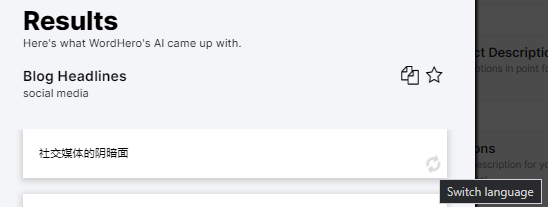
- 09/07: Woohoo! 'Tones' is now available as input in some tools in Generator Mode (Home Screen)!
- 09/07: We've just released a fix where some items appear cut off on the Marketing Ideas tool!
- 09/07: YAY! A fix has just been released for the Write More button, where sometimes weird characters appear!
August 2022
- 08/31: Check out our new Real Estate Listing Description tool – This will be a huge help for anyone trying to create property listings.
- 08/19: Need to respond to a review? The new Review Responder tool is here and ready to help!
- 08/13: The "Product Benefits" tool has just been renamed "Features to Benefits!"
- 08/13: Need more help writing your sales pages? We have a new tool that can help! It's called Product Benefit Statements.
- 08/01: Ready for another new tool? The Product Story tool is here! This tool will help create an exciting, engaging backstory for your product or service.
July 2022
- 07/26: We've just released a new writing tool, Fictional Story Narration! This will help you create exciting, engaging stories that your readers will love!
- 07/21: Tones (Beta) are finally available in some tools in Generator Mode! This has been a much-requested feature, and we're so excited to offer it to our users finally. Check out this help document to learn more: https://help.wordhero.co/article/105-new-feature-tones-beta
June 2022
- 06/30: We created quick links to the documentation for each tool on the home screen, so you can quickly learn how to use them! Click the question mark icon.
- 06/30: You can pin your favorite tools to the top in Generator Mode (Home! This makes it super easy to access them quickly when you need them.
- 06/09: We just added two new writing tools to help you take your sales pages to the next level - the Sales Page Guarantee and the Sales Page Opener!
May 2022
- 05/24: We've just updated the Bullet Point Expander tool! It's even better than before.
- 05/18: We've released an incredible new tool to help you write attention-grabbing headlines for your sales pages - Sales Page Headlines.
- 05/10: Minor bug fixes! We squashed all the little pests that have been bugging us!
April 2022
- 04/22: We've just released not one, but TWO new tools: Press Release and Job Description - check them out!
- 04/20: A much-needed update to our customer billing management! Updating your plan is now much more accessible.
- 04/11: WordHero now supports 108 language outputs. Check out the supported languages here:
What are the supported languages? - 04/11: You can now mark your favorite results (star icon), so you can quickly find them on the History page!
- 04/07: We've got a new update for you all - check out the latest History page! You can now easily find the previously generated content from each tool.
- 04/07: Minor bug fixes! We squashed all the little pests that have been bugging us!
March 2022
- 03/26: We've just added a new feature to improve your life and your articles - The Keyword Assistant! You can now input keywords the AI will use when generating content in the Long-Form Editor.
- 03/14: The Blog Paragraphs tool is now integrated into the Editor (Rocket icon)! You can now quickly create content for your blog sections with ease!
- 03/14: We've successfully fixed the sidebar issue overlapping with the document.
- 03/14: Clear buttons have been added to the text fields so you can speed up removing the previous input!
February 2022
- 02/27: We've just added Polish and Hungarian language support—more languages to come. Stay tuned!
- 02/22: The Write More tool has been significantly improved - the outputs are much better now!
