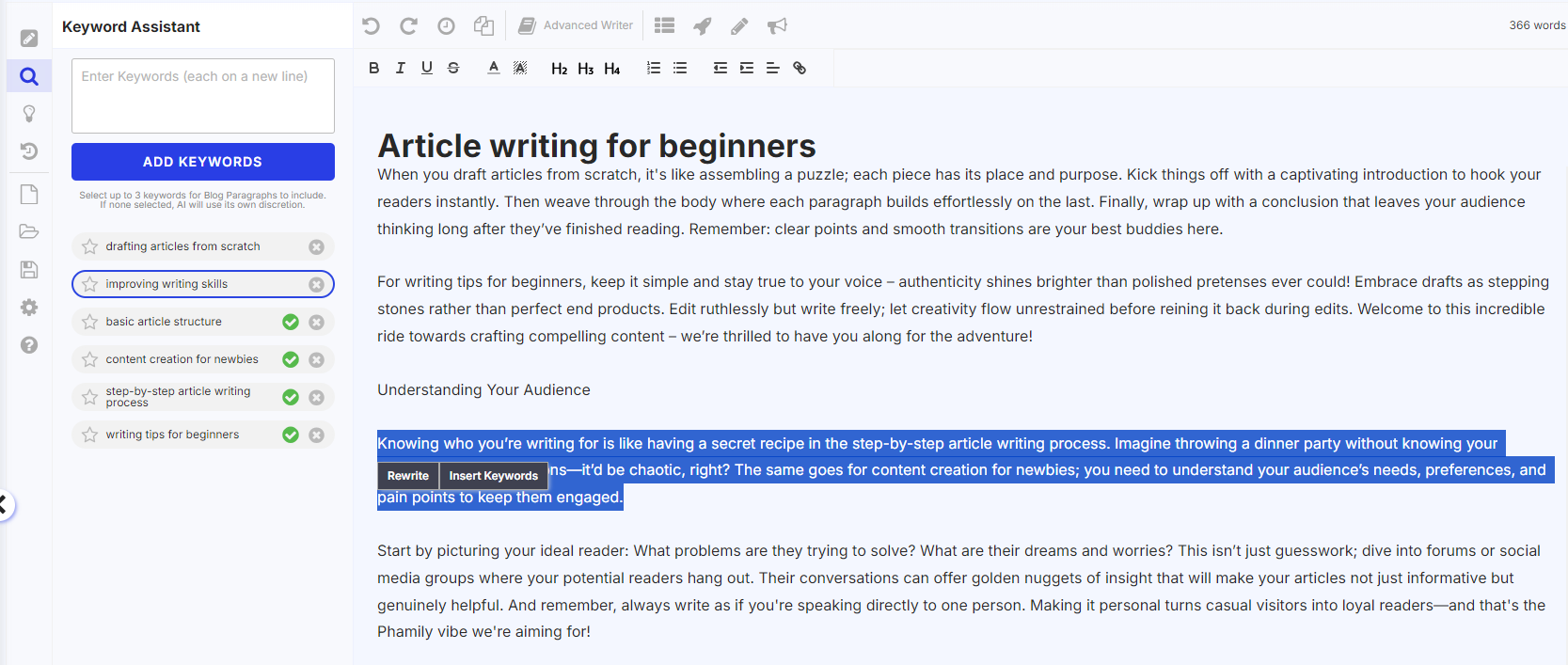We are excited to announce our newest feature: the Keyword Assistant!
Input your keywords; the AI will use them when writing your content.
To access the Keyword Assistant:
- Go to Editor Mode.
- Click on the Magnifying glass icon.
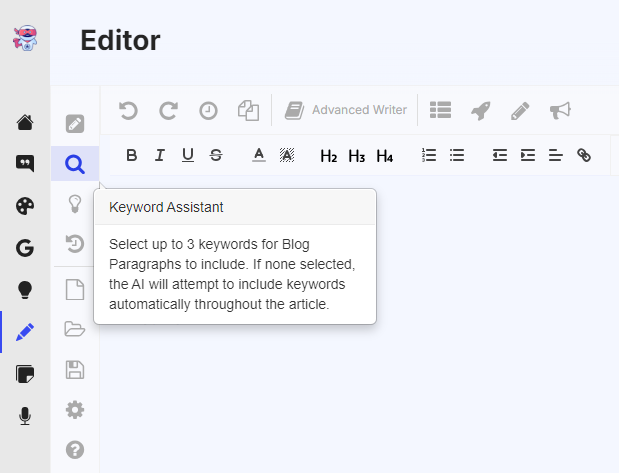
- And the Keyword Assistant will be displayed.
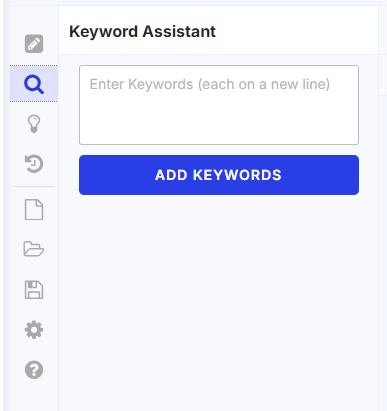
TIP: You can set a primary keyword in the Keyword Assistant, simply click the star button beside the keyword.
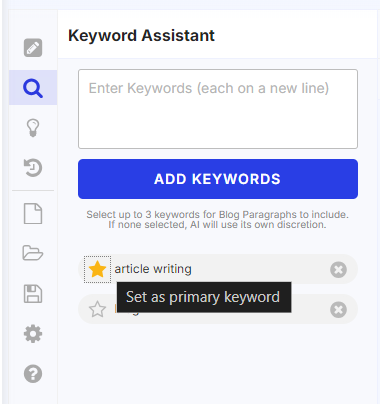
How to add keywords to the content
When you add keywords to the keyword assistant and generate content using the Editor's Blog Paragraphs, the AI will randomly use the listed keywords.
If you want to select specific keywords (up to 3) to be included in a specific section, simply click on them from the list before using the Blog Paragraphs tool.
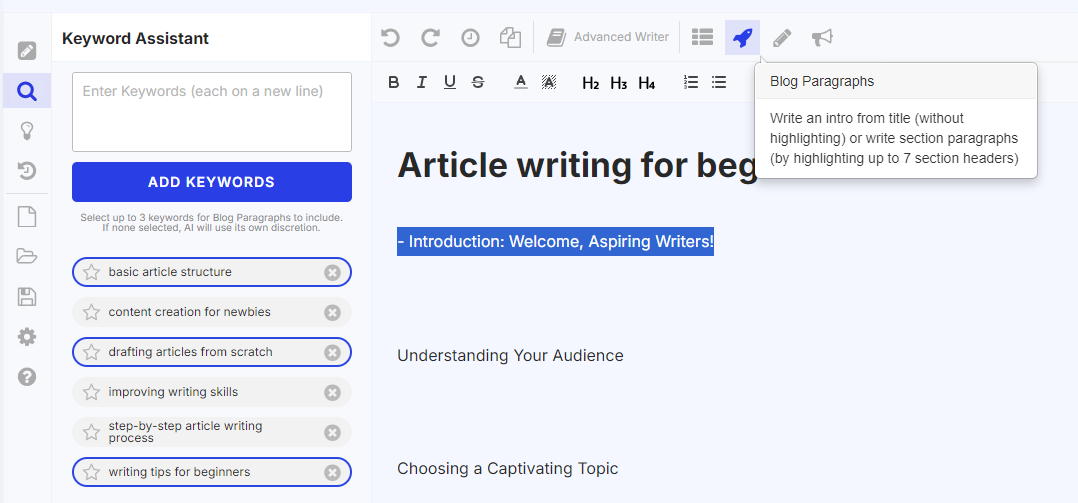
When you want to insert your keywords into an existing paragraph, simply select the keyword from the list. When you highlight the paragraph, you will see the options 'Rewrite' and 'Insert Keywords.' Click 'Insert Keywords' to add your keywords.