To change the default output language, follow these steps based on the page you're on.
- If you're in the Generator Mode (Home), click on a tool. Then click on Advanced Options (denoted by the 3 dots icon). Select the output language you want.
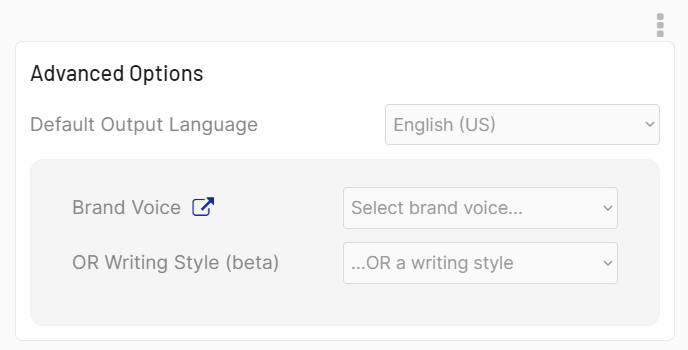
- If you're in Editor Mode, select Advanced Options (gear icon) and then choose your desired output language.
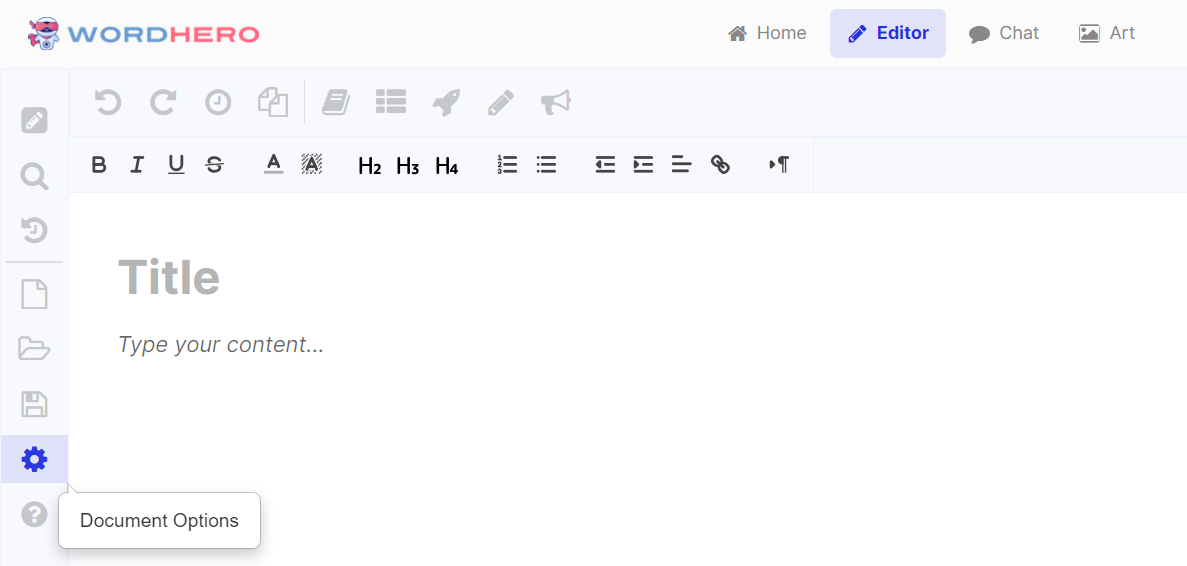
NOTE: Once you change the default output language, all future outputs will be written in that language, until you change it again.
If you have further questions, contact support@wordhero.com, and we will be happy to help you.
