SEO Planner is an essential tool to help you pinpoint your primary keywords and boost your online visibility.
How to access SEO Planner:
- Log in to your WordHero account and click the SEO Planner button in the left-hand menu.

- Once done, you will be directed to the SEO Planner page.
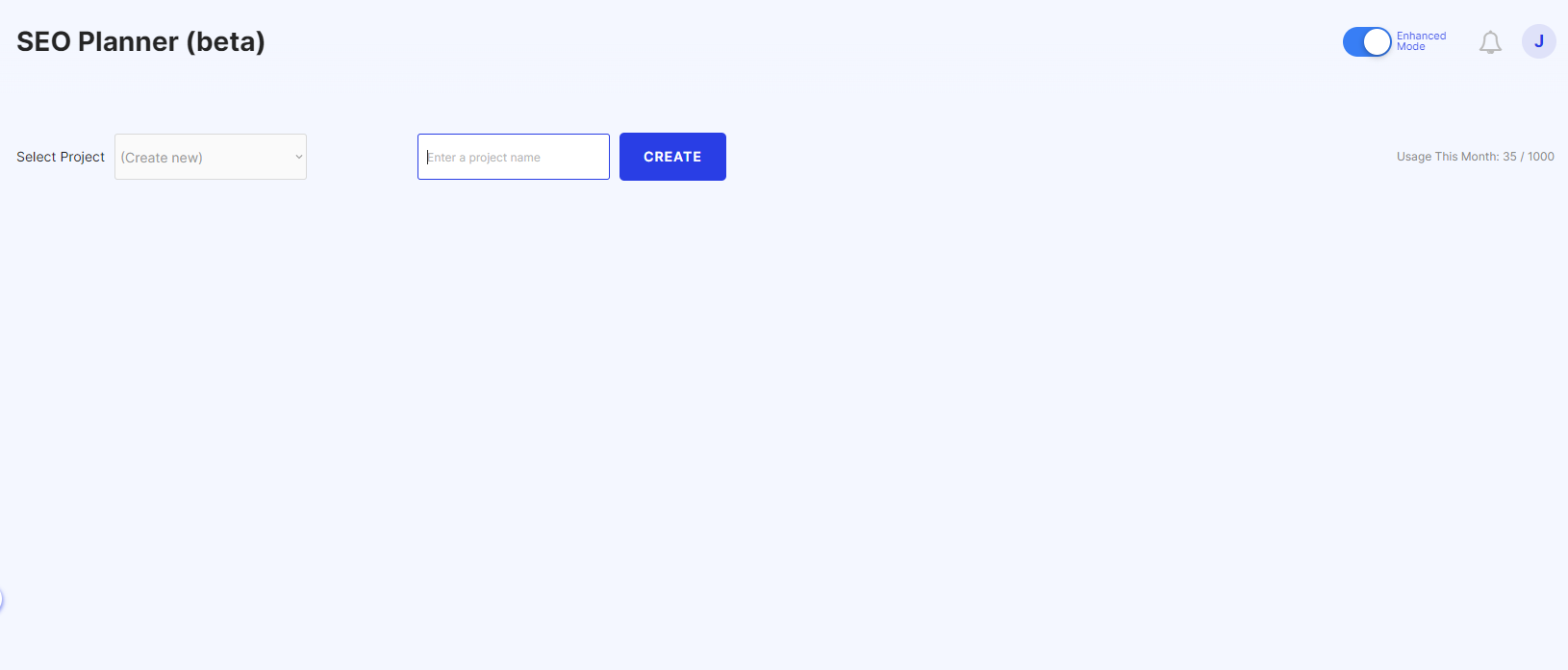
How to start the primary keyword research:
- Type in your project name and click Create.
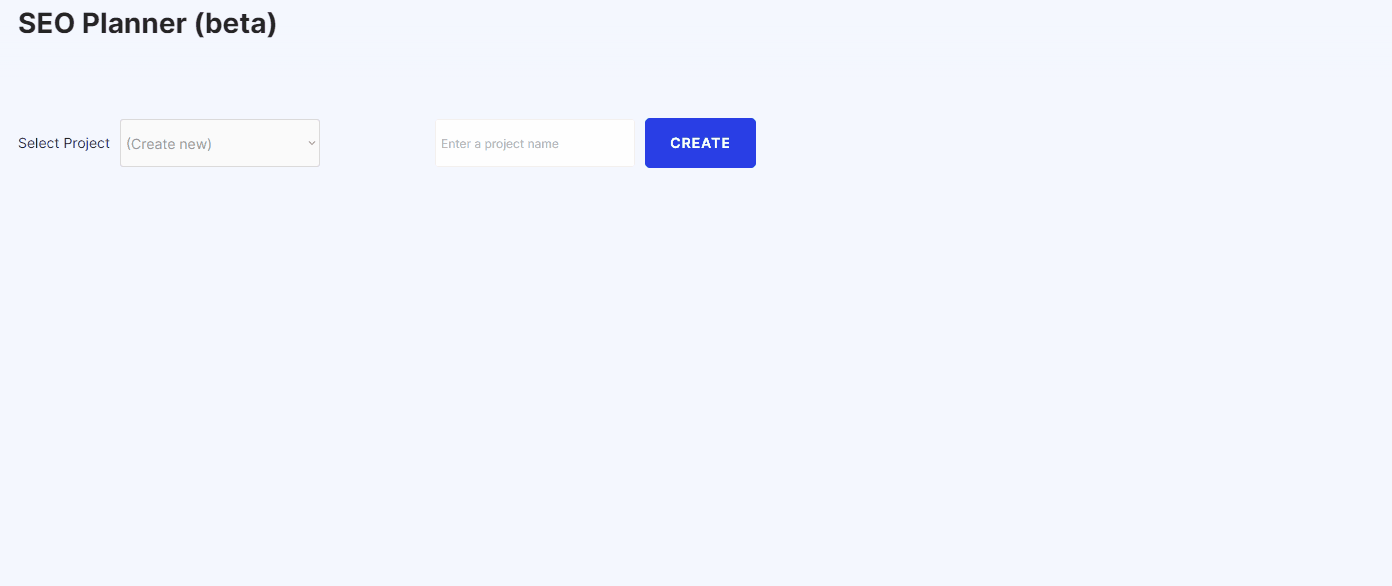
- Next, type in your initial keyword ideas.
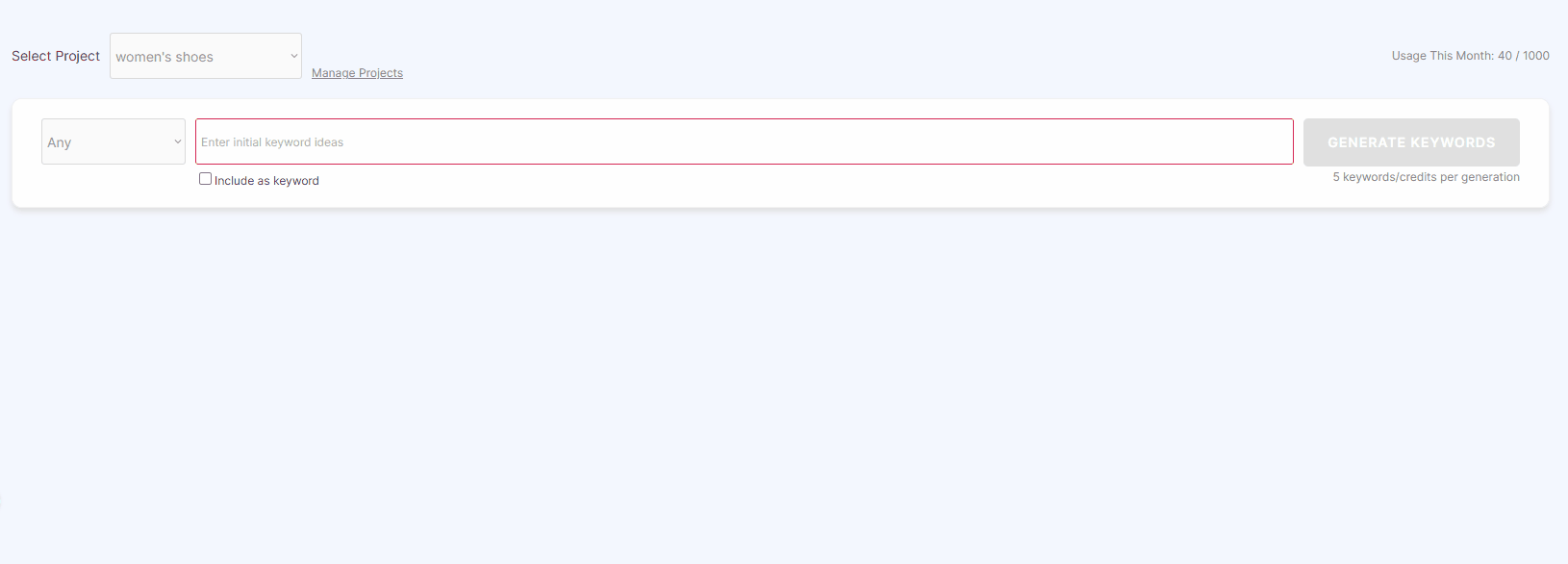
- Once you have chosen a keyword, simply click it to copy.
TIP: You may choose the keyword type before generating keywords: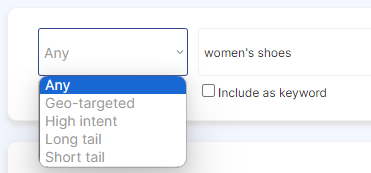
- Geo-target: location-specific keywords. (Specify location in the input for geo-targeted keywords. e.g., women's shoes in New York City)
- High intent: keywords that indicate a strong intention to take a specific action.
- Long tail: longer and more specific than typical.
- Short tail: brief and general search phrases.
Result Terms:

- Volume (Vol): Monthly search volume.
- Trend: Search volume trend for the past 30 days, as compared to the average for the last 12 months.
- CPC: Cost per click in Google Ads (in USD).
- Competition (Comp): Competition in Google Ads.
- All-in-title (AIT): The number of search results with the keyword in the title (in any order). The lower the number, the less competition in search rankings.
- Golden keyword ratio (GKR): AIT divided by Vol. Low-competition keywords have a GKR below 0.25.
- Send to Advanced Writer: send the keyword to the Advanced Writer for quick article writing.
