Writing Styles enables you to communicate ideas, evoke emotions, and engage readers to make content more memorable. By selecting the perfect style for your content, you can make a lasting impact.
How to access writing styles:
- Log in to WordHero, then click the desired tool from the Home menu.
- Next, click the Advanced Options button (denoted by three dots).
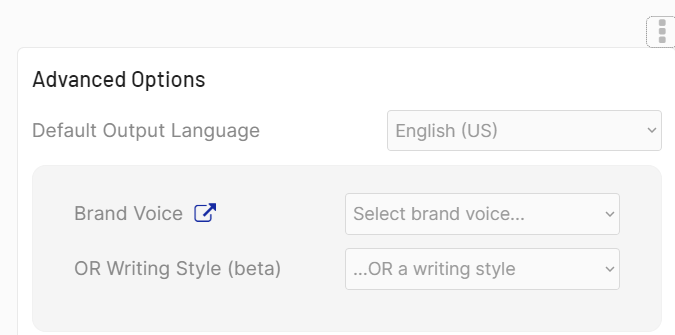
See also: Brand Voice
How to use a writing style:
- In the Advanced Options, click the writing style drop-down.
- Choose your desired writing style for your content.
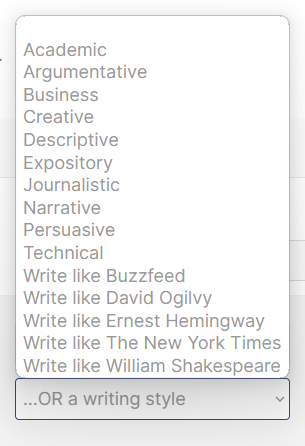
- In Editor Mode, click the Document Options button (gear icon).
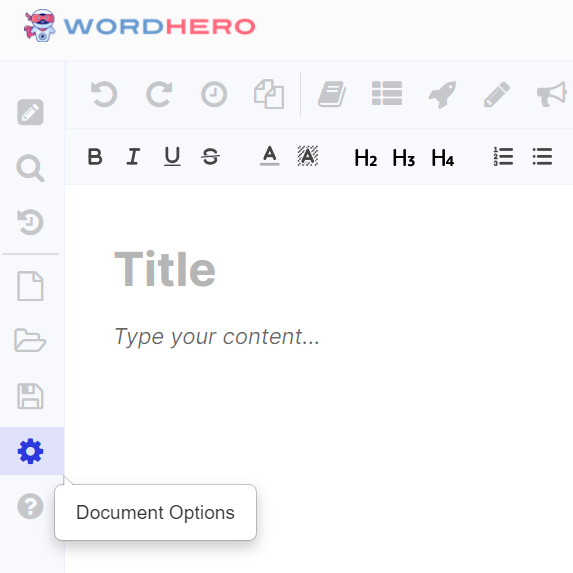
- Click the writing style drop-down and select your desired style.
NOTE: WordHero Chat does not currently support Writing Style. However, it will be available soon!
