Unlock the potential of WordHero to replicate your brand's voice effortlessly, ensuring a seamless mimicry of your unique style to captivate your audience effectively.
How to access Brand Voices:
- Click the Brand Voices button on the left side menu.
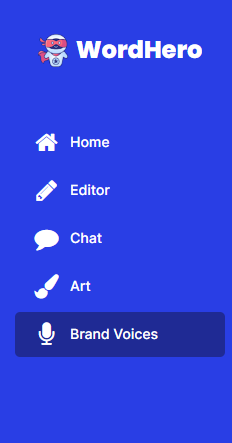
- Once clicked, the dashboard should be visible to you.
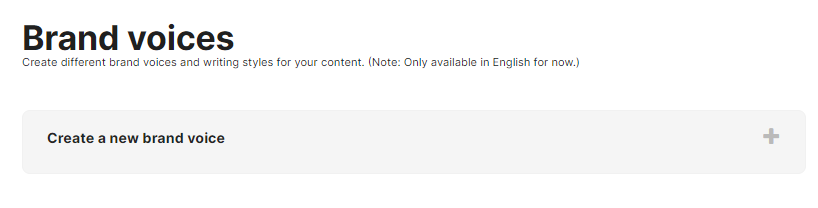
How to create a Brand Voice:
- Click the + button on the right side.

- Next, describe your brand's voice or provide sample content.
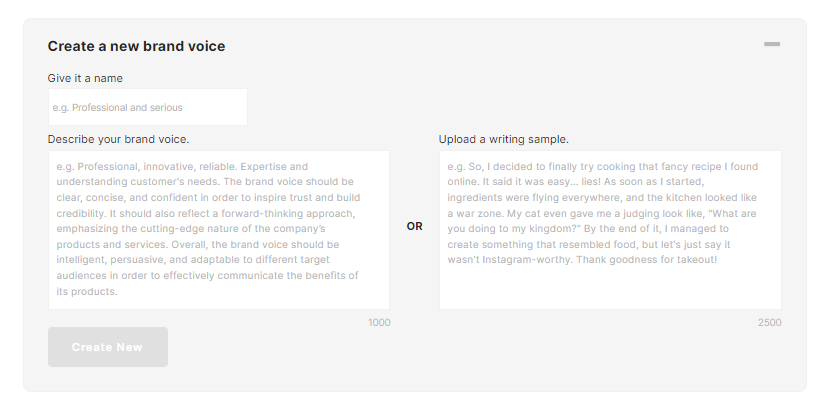
- After that, give it a name and click Create New, and it's ready to use.
How to use a Brand Voice:
- In Generator Mode (Home), select a writing tool and then click the Advanced Options button.

- Select a brand voice and then generate content.
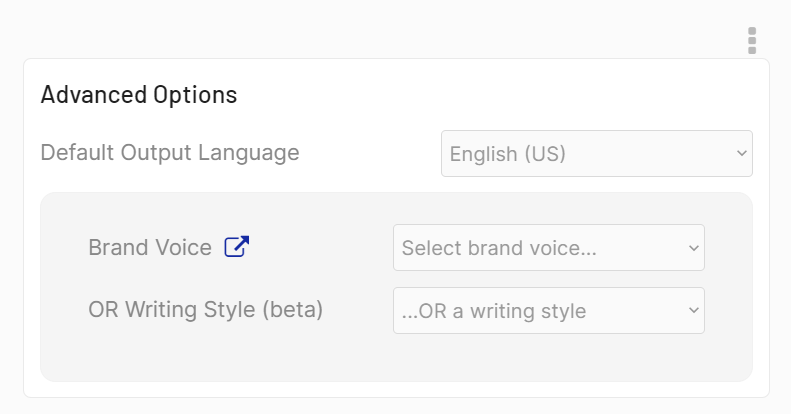
See also: Writing Style
- In Editor Mode, click the Document Options button.

- Select a brand voice and generate content.
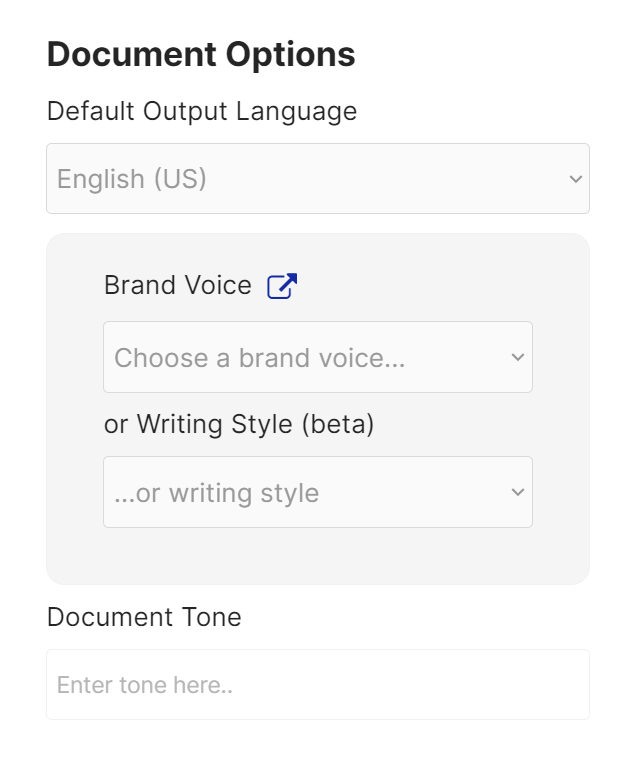
NOTE: WordHero Chat does not currently support Brand Voices. However, it will be available soon!
