Experience WordHero Art - an AI-powered feature that turns your text into stunning digital art. Get creative and have fun!
How to access WordHero Art:
- Log in to your WordHero account.
- Once logged in, you should be able to see the Art button on the left menu.
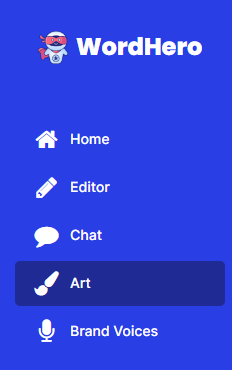
WordHero Art sections:
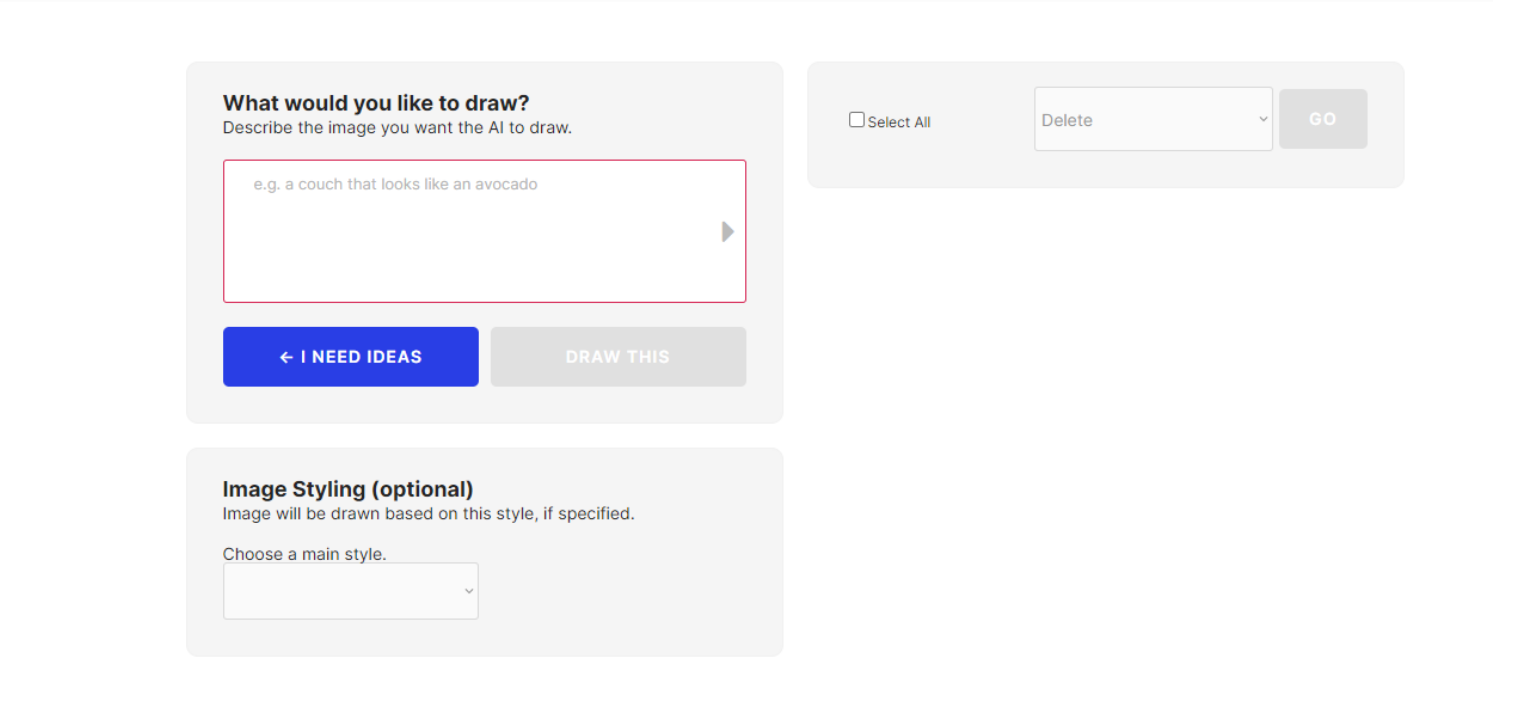
- What would you like to draw?: This is where you type in your text prompt―the AI’s painting instruction.
- Image Styling: This section allows you to set your image style, e.g. Cartoon, or Photography. You can also choose to add some filters like angles and lightning.
- Generated Images: On the right side of the interface, this is where you can see your generated images.
TIP: If you need a more detailed prompt, click the 'I need ideas' button; type in your new idea, and the AI will improve it.
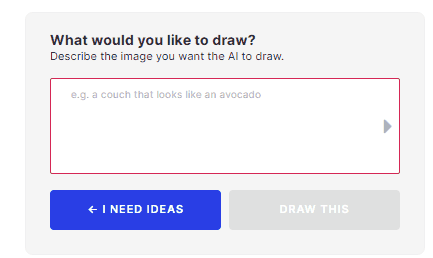
NOTE: Each prompt or generation consumes 4 credits and generates 4 variations of images.
How to download WordHero Art images:
1. Click the magnifying icon found on the generated images.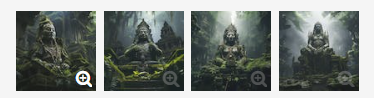
2. Once you click it, it will show the image in full size. Click the photo to download.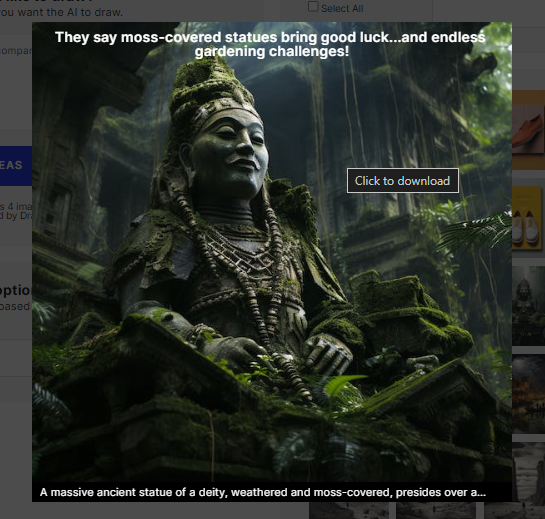
3. You can download multiple images at once by selecting them and clicking "download as zip" from the dropdown menu, then clicking Go.
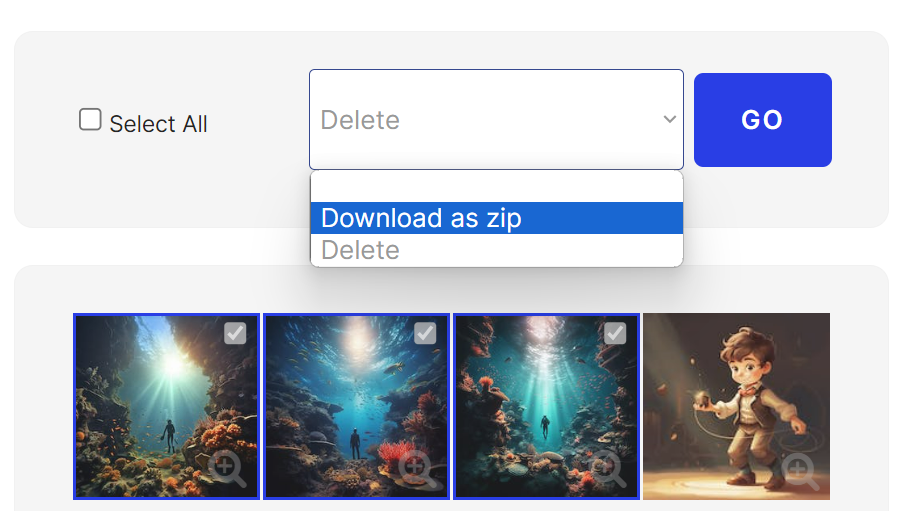
NOTE:
- The captions are not included in the photo.
- WordHero saves the images for up to 3 months from generation.
