We're thrilled to inform you that we've recently incorporated GPT-4o technology into our platform to elevate your experience. This document aims to equip you with all the necessary information to effectively use Enhanced Mode and maximize its full potential.
Switching to Enhanced Mode (GPT-4o) vs. Standard Mode (GPT-4o mini)
To switch between Enhanced Mode and Standard Mode, simply locate the switch on the top right of every page.
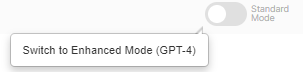
Monitoring Credits
To monitor your credits, navigate to the Credits page by clicking on the three bars at the top right corner and selecting "Credits."
Credit Usage
- In Standard Mode, credit usage is charged based on output tokens. The more output tokens used, the more credits will be consumed.
- In Enhanced Mode, credit usage is charged based on input and output tokens. This means that the number of output tokens and the length of your input matter. Please note that Enhanced Mode may consume tokens quickly.
- Any excess tokens will roll over to the next month if you exceed the month's limit. For example, if you use the Advanced Writer and have only 100 tokens left for the month, you can still generate, but the excess tokens will be added to your next month's limit.
WordHero Chat Considerations
Enhanced Mode is NOT recommended for WordHero Chat as it consumes tokens quickly. For most use cases, there will be little difference between Standard and Enhanced Modes. It is advisable to use Enhanced Mode only when absolutely necessary.
Remember to consider your specific requirements and token usage when deciding which mode to choose.
NOTE: If the user's credits have been depleted or if the user's chosen output language is not compatible with the Enhanced mode (Currently, only English, Chinese (simplified), Chinese (traditional), Hebrew, Vietnamese, German, French, Spanish, Swedish, Italian, and Portuguese are supported.), the system will automatically revert to Standard Mode.
If you have any further questions or need assistance with switching modes or monitoring credits, please reach out to our support team for help.
