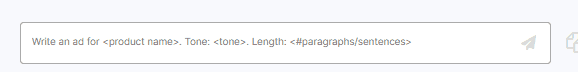WordHero Chat's Chat Prompts feature allows you to save prompts and easily use them whenever needed.
How to access Chat Prompts:
1. Once logged in to your account, click the Chat button on the left menu.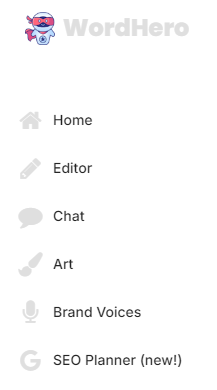
2. On the left-hand side, Chat History is displayed; beside it is a flask icon, which is the Chat Prompts.
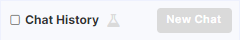
3. To add a new prompt, click the + icon and type your prompt, then click the save button, denoted by the stack of squares icon.
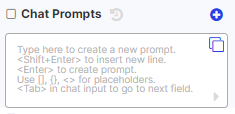
Here is an example of a prompt you can create:
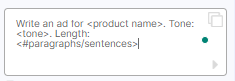
When using a prompt like this, you can navigate through the input fields by pressing the Tab on your keyboard.