Wizard Mode is an innovative feature in WordHero Chat designed to help users create high-quality, engaging content more efficiently. By asking essential questions, Wizard Mode ensures the AI generates better copy tailored to your specific needs and preferences.
How to access and use Wizard Mode:
1. Log in to your WordHero account and launch WordHero Chat by clicking the Chat button on the left-hand menu.
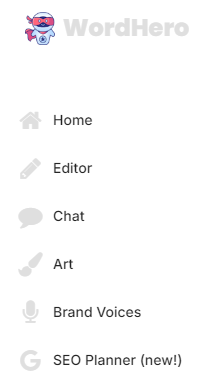
2. In the Chat window, click on the "Wizard Mode" button.
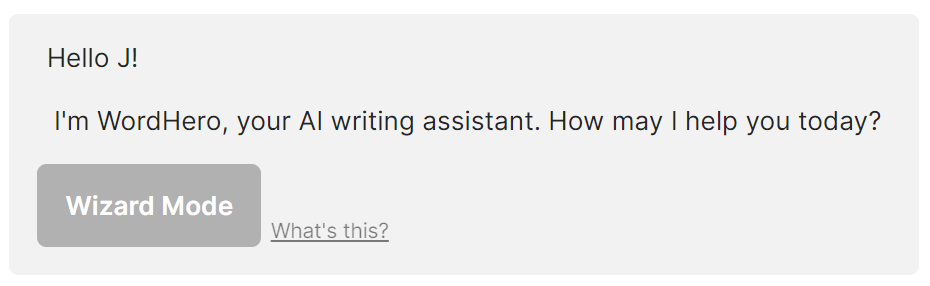
3. Once activated, the AI will guide you through a series of questions related to your content goals, key points you want to convey, and any specific requirements or instructions.
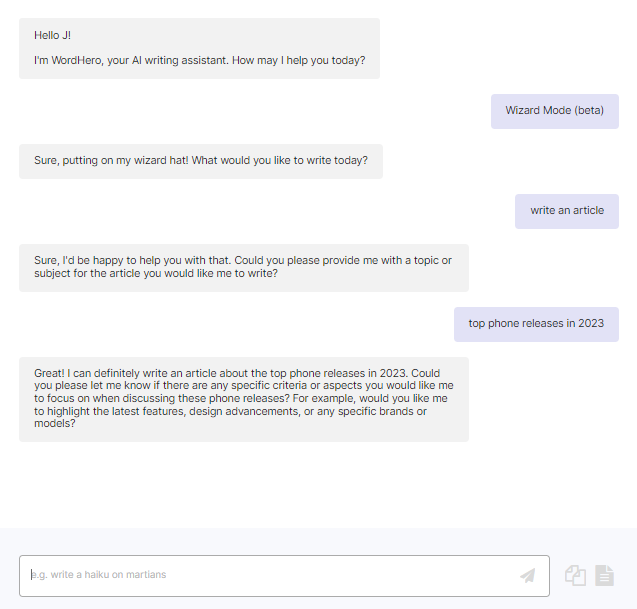
4. Once you answer all the questions, the AI will write the content.
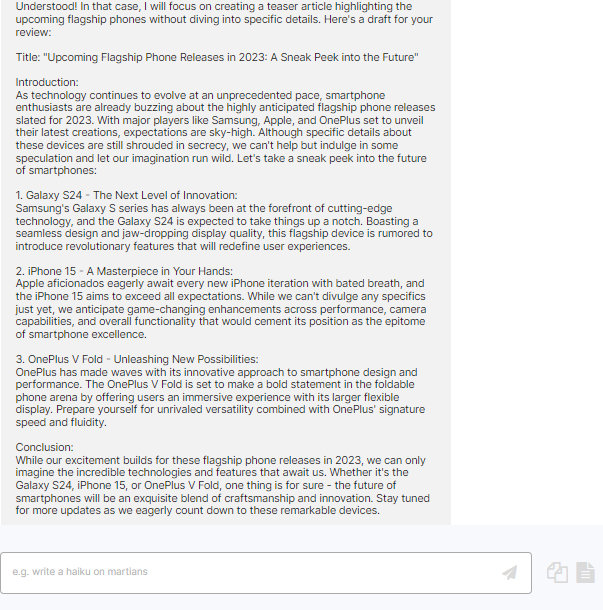
That's it! By using Wizard Mode in WordHero Chat, you can harness the power of AI to produce better quality content while saving time and effort throughout the writing process.
