In the Editor toolbar, click the "Open a document" button to access your previously saved documents.
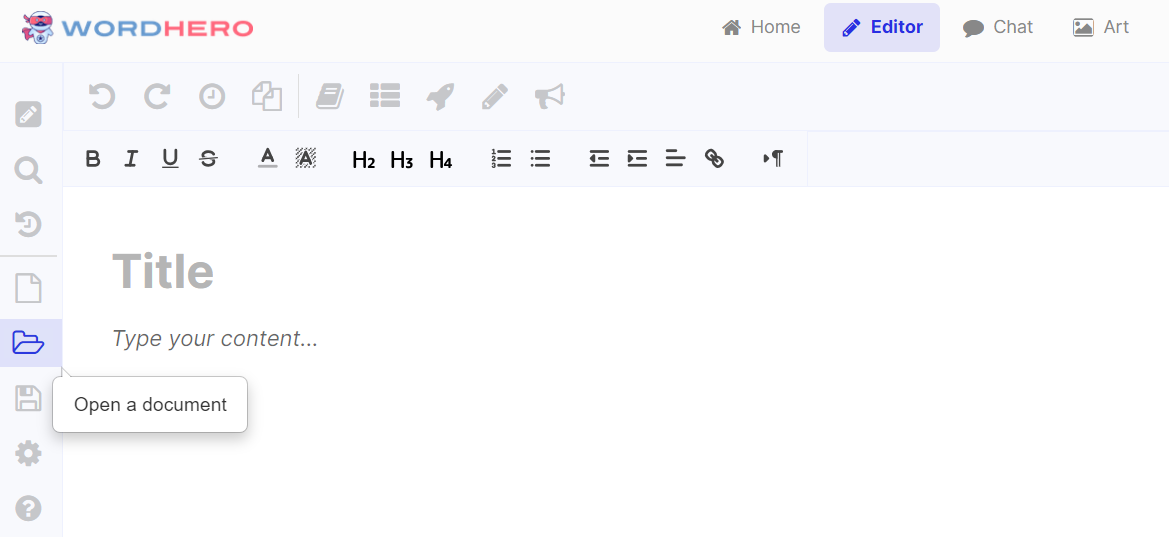
WordHero has an automatic saving feature that saves any changes made to your document.
If you happen to delete a sentence, paragraph, or the entire content of your document by mistake, you can easily undo the action by pressing CTRL+Z on Windows or CMD+Z on Mac.
If you have further questions, contact support@wordhero.com, and we will be happy to help you.
