The AI's output may not always be what you desire. However, to generate the best results, there are a few general tips that you can follow:
- Follow the guides carefully. You will see a guide on what you should input just above the text fields when you open a tool. The text fields have examples too.
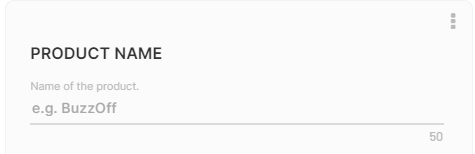
- Follow the format stated in the guides. For example, see the screenshot below; the guide says commas should separate the keywords.
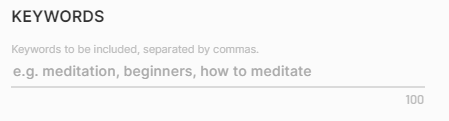
If commas do not separate the keywords, the AI may not include them in the output. - Keep your input short and to the point. For example, if the tool only requires your topic, there is no need to input further details as this would only lead to wrong outputs.
- Mind the character limit. Some tools may allow additional details. In order to fit multiple details, use Tip no. 3, make your details short and to the point. For example:
Topic: Why meditate?
Description: Clarity of mind, Improves energy
Instead of writing "meditation clears your mind from all the thoughts," we made it shorter and fit more details. - Tweak your inputs. The AI relies on your inputs, so it may give you unrelated content or completely out-of-topic results if it doesn't understand. We are helping the AI understand more about a topic by tweaking the inputs. For example:
If your topic is about "drawing," inputting, "drawing," and "how to draw," provide different results.
Read also: Why is the output not what I wanted? - Try another tool. Some tools may provide better results, so try another one to get more options. For example:
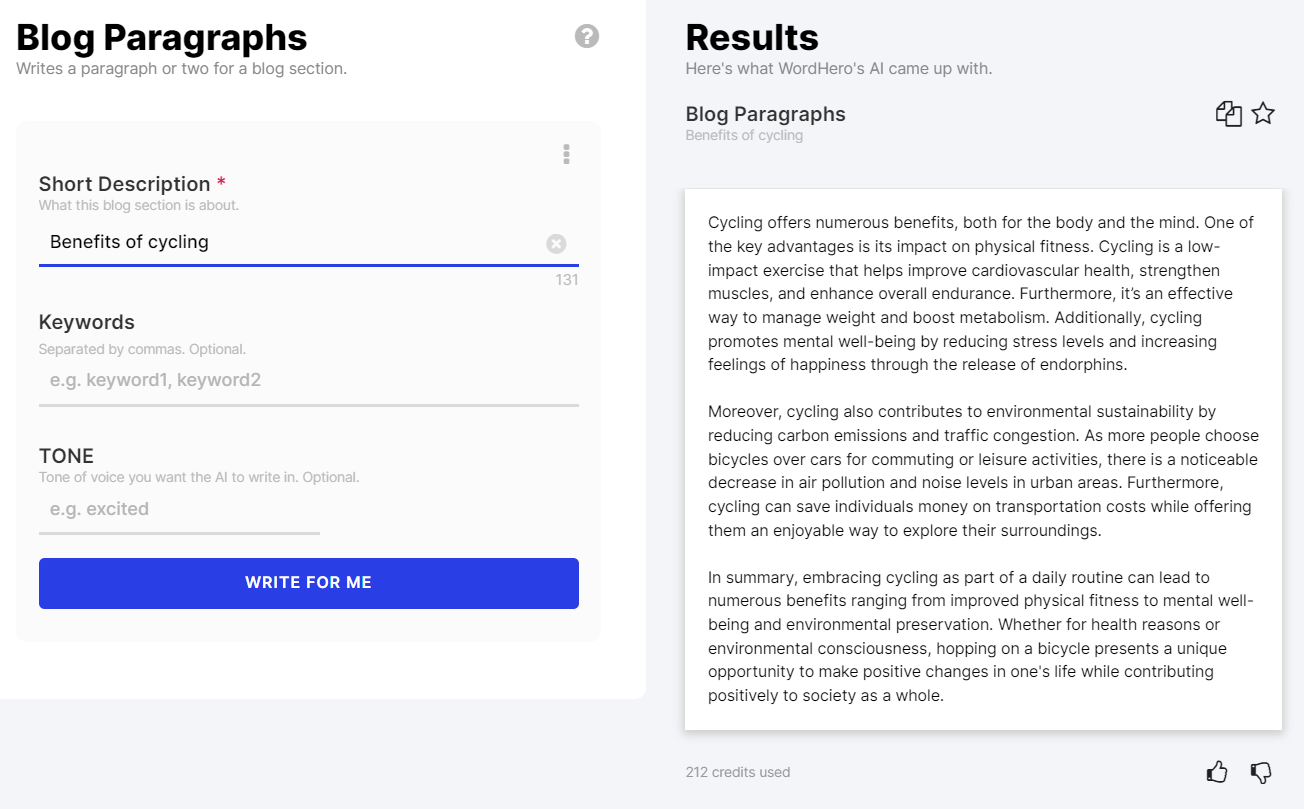
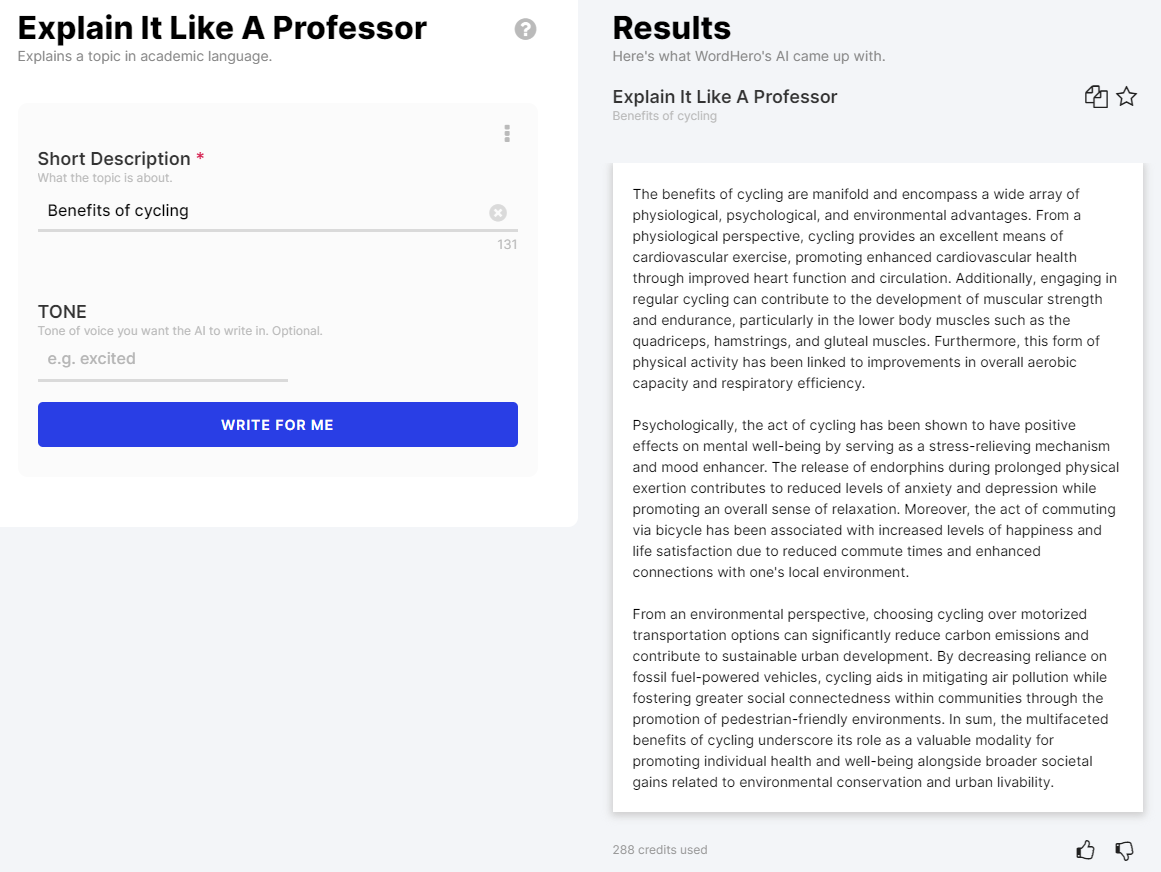
Apply these tips in generating the content, and you can indeed have better outputs!
If you have questions and concerns, contact us to see how we can help you resolve your issues.
