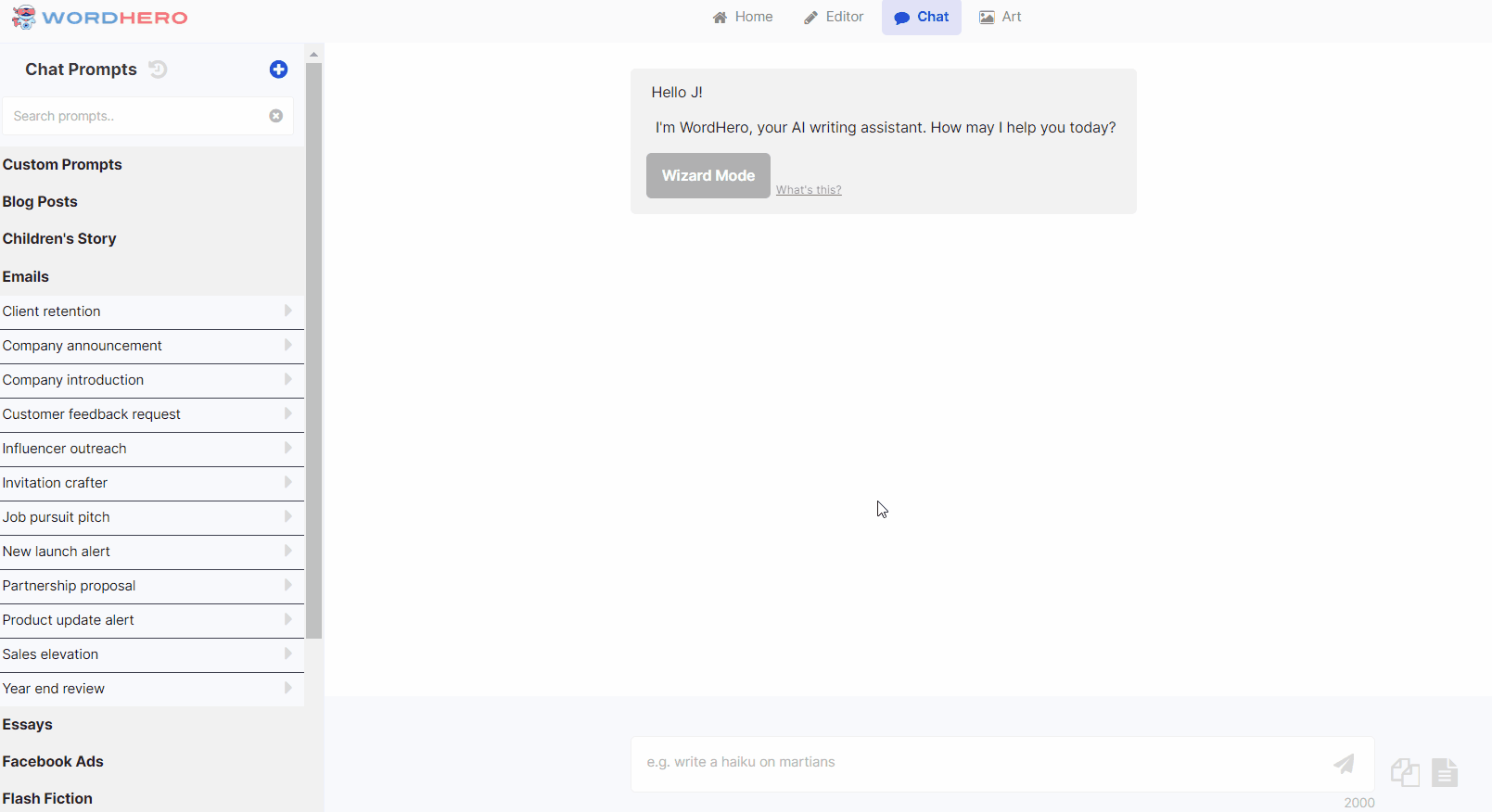Unlock endless possibilities with the Prompt Library - a treasure trove of carefully crafted prompts for essential use cases.
How to access Prompt Library:
- Log in to your WordHero account and head over to WordHero Chat.

- On the left side of the Chat dashboard, click the Chat Prompts button (flask icon).

- The prompt categories will be displayed.
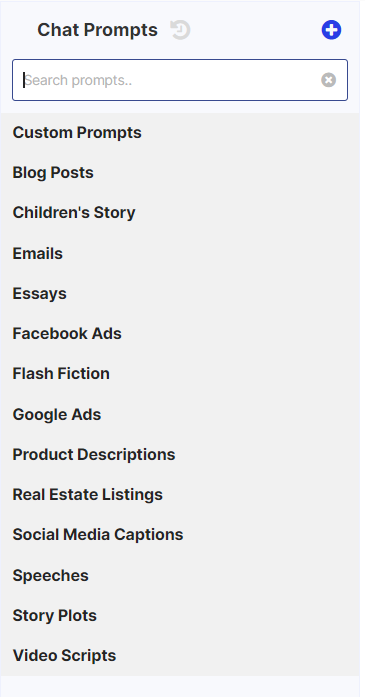
How to use a Chat Prompt:
- To view the available prompts, click on a category to expand the list.
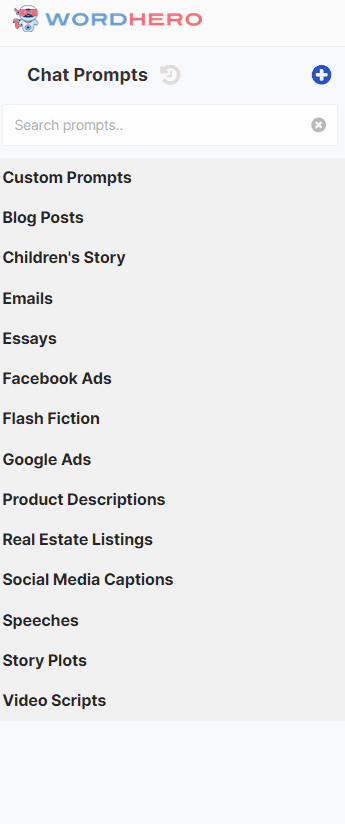
- Click the arrow button next to the desired prompt to add it to your chat input box.
Fill out the bracket inputs by cycling through them using the TAB key on your keyboard.