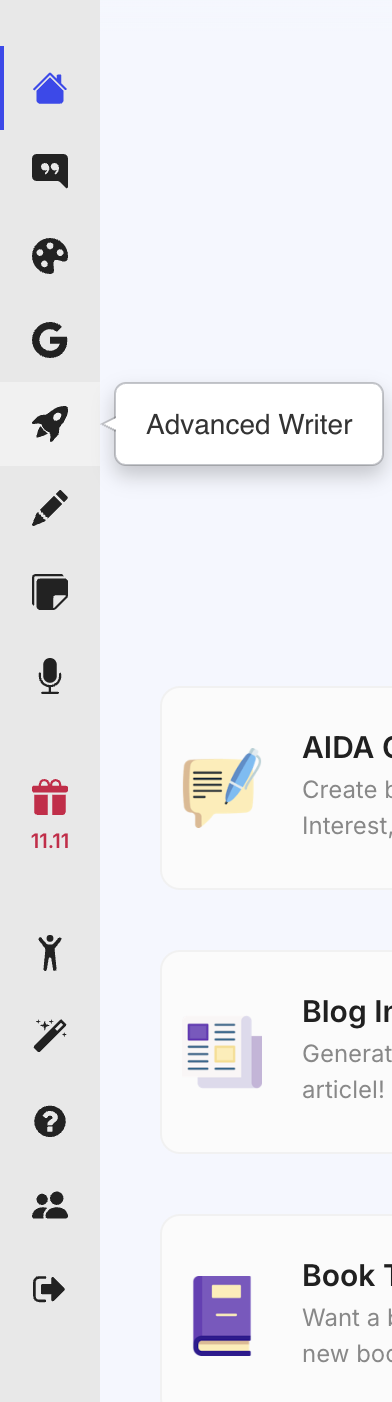WordHero Advanced Writer is an article generator in Editor Mode that creates unique articles using specific guidelines you set - including tone, style, key points, target audience, and more.
How to access WordHero Advanced Writer:
- Log in to WordHero and head over to Editor Mode.

- Click the WordHero Advanced Writer button (book icon) in the Editor toolbar.
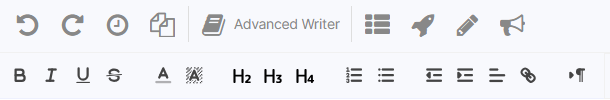
- After clicking on the button, the WordHero Advanced Writer window will pop up.
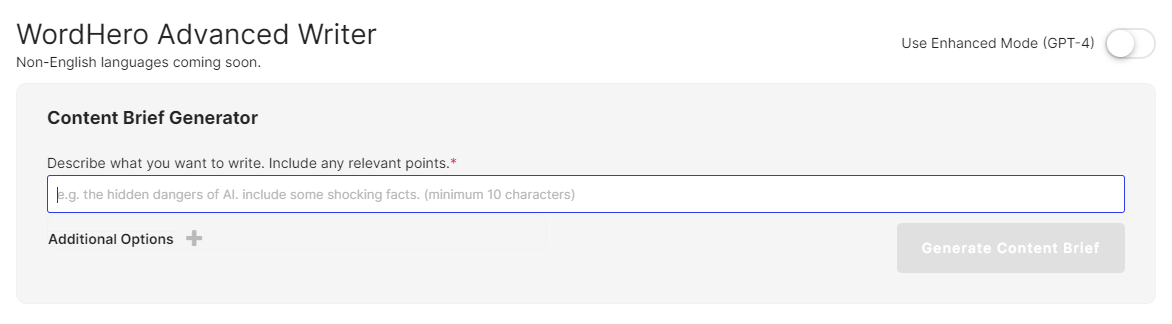
TIP: You can use your Brand Voice or a Writing Style by clicking the Additional Options button (+ icon).
How to write an article using WordHero Advanced Writer:
- First, you need to create a Content Brief.
You can use the AI-powered Content Brief Generator to generate a brief for your topic. If you have specific points to include, add them in the text box provided.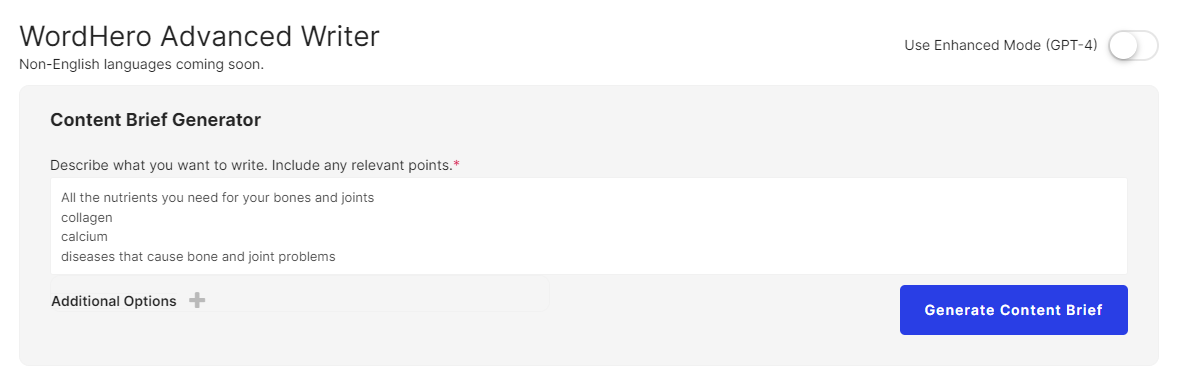
- Click the Generate Content Brief button, and the AI will generate the brief.
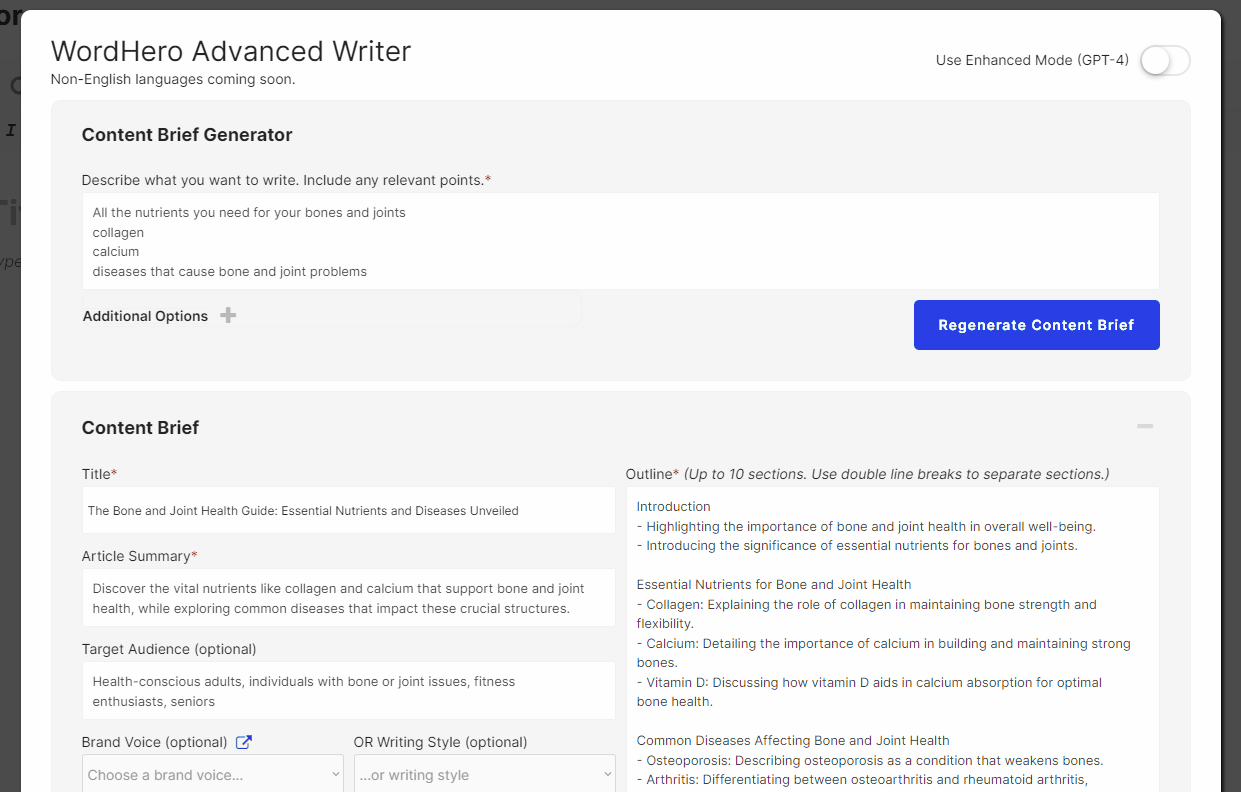
- You can make edits to the generated content brief. Once finished, click "Write for Me" and wait for the AI to complete writing.
- You can edit the primary keyword in the content brief. This keyword will then be automatically populated in the article.
NOTE: Your article will be ready in 15 minutes. You can exit the page and check later to see your generated article under the Documents tab.
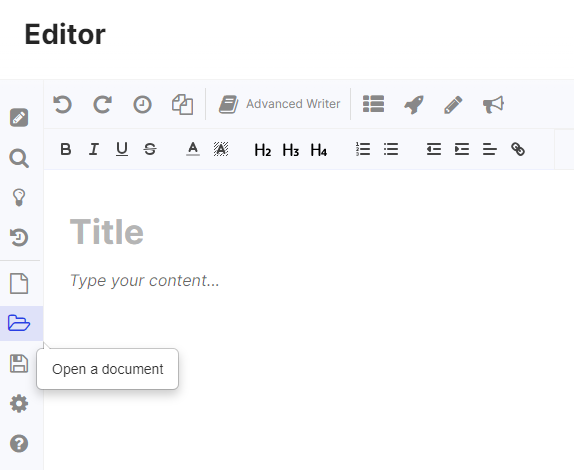
Advance Writer Update:
We've enhanced our Advanced Writer! Now, with the addition of the Secondary Keywords feature in content briefs, WordHero seamlessly integrates these keywords into your articles. This upgrade enhances SEO and elevates search rankings effortlessly.
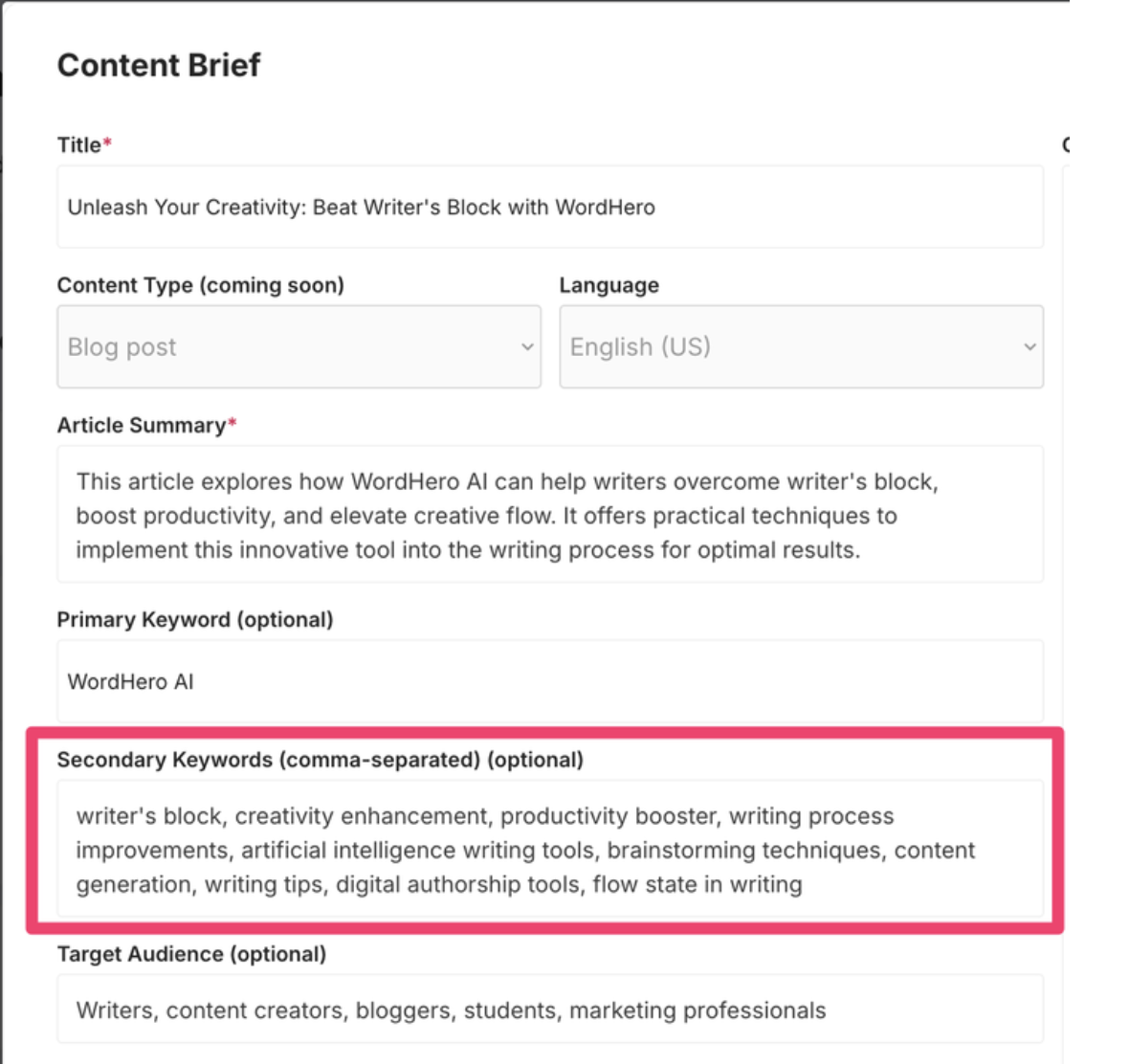
- The Advanced Writer now has a dedicated tab on the WordHero homepage for easy access.